The following case study is based on a client demonstration by Cheryl Firestone, Senior Manager, Digital Publishing, at the American Academy of Pediatrics (AAP).
The Challenge
When the AAP Publishing group sought to unify their disparate platforms for a more consistent user experience, Silverchair Composer enabled them to publish their less structured content, such as news, blogs, and other “grey literature” content, alongside their more traditional book and journal content. During the build and migration of their publications, the AAP found that their content needed to be assigned to either article content or book content on the main platform. However, the AAP had content that did not fit into either category; in addition, they needed to restrict unauthorized user access to certain site pages.
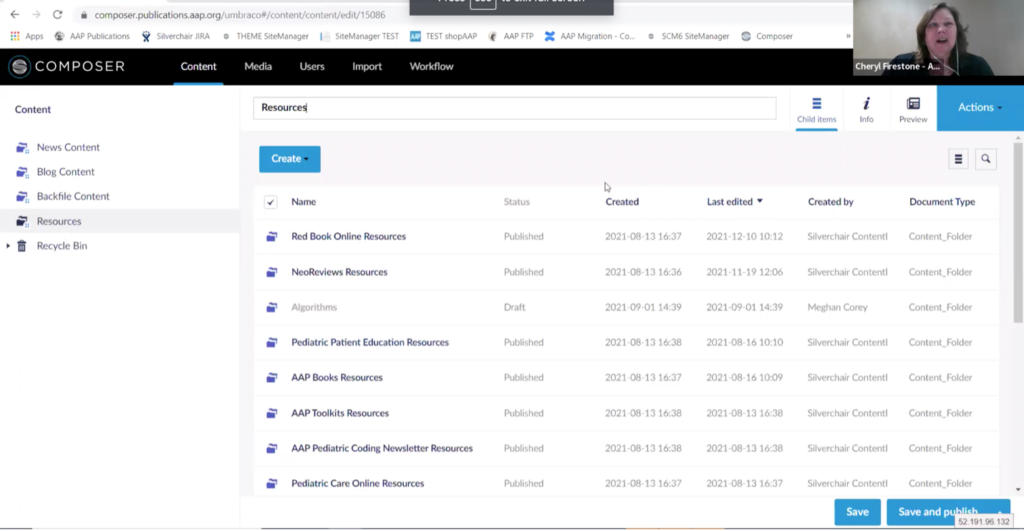
The image above shows how Composer brings together all AAP content in an organized manner.
The Solution
The AAP was an early adopter of Silverchair’s Composer tool, using it to create non-book and non-journal content pages that are fully indexed and searchable and enabling staff to view site analytics.
Using Composer, the AAP was able to create new pages on the fly, which are easily updated, as well as make any page private, showing only partial content until an authorized reader logs in. Once logged in, the reader can view the full content. This functionality can be used for content restricted to editorial boards, members, and/or subscribers.
Composer enables publishing staff without HTML experience to seamlessly and quickly create, edit, preview, and publish (and in some cases, unpublish) content.
Jennifer McDonald’s (AAP Senior Editor, Digital Publishing) favorite part of the new tool is the ability to copy content from a Word document, paste it into Composer, and have the formatting transferred seamlessly, including headers, paragraphs, bullet point, hyperlinks, etc. With their previous tool, she had to start from scratch, reformatting all articles. Composer saves her copious amounts of editing time.
Example:
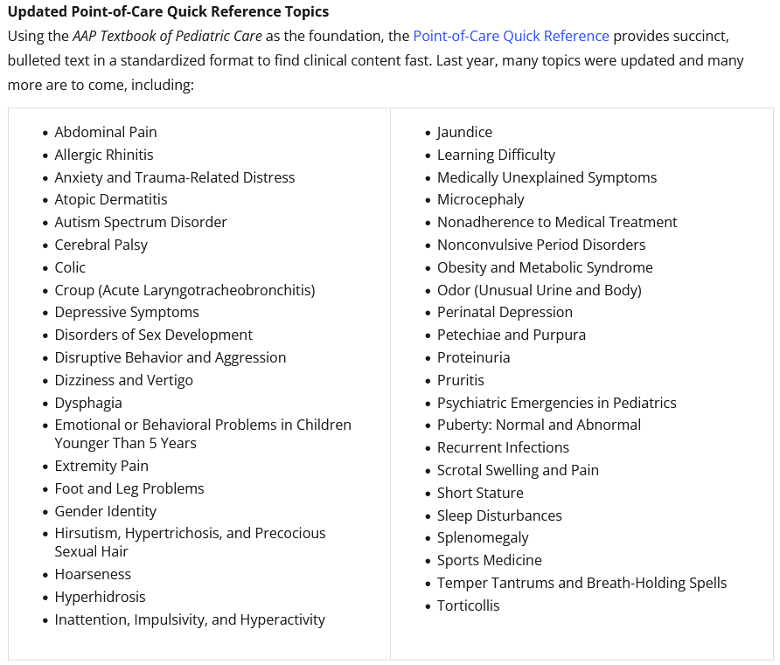
The above example was copied from an AAP Word document and easily transferred to Composer, allowing time to add two text boxes with additional bulleted information to the article for a more streamlined appearance.
The Process
Composer was intentionally designed to be user friendly, even for users unfamiliar with HTML, although the tool does support some simple HTML. For the AAP, primary benefits include the ease of creating the content, including copying and pasting directly from Word, content being fully indexed, and ease of navigation. Before, users struggled to find specific news and other types of content. With Composer, this content appears alongside other resources in search results, a feature that Cheryl Firestone calls a “game changer” for their organization: “Now that it is fully indexed and searchable just like our other content, we are able to get our users to the content that they need and they are able to find that in a regular search.”
Through Composer, Silverchair gave the AAP the ability to organize and deliver content that previously did not have a designated location, make access to certain webpages easier for readers, and transfer content from external documents to the AAP website seamlessly, making all of AAP’s valuable information more accessible.